Watershed Delineation Using HEC-HMS GIS Tools (Part 3 of 3)
HEC-HMS has the capability to estimate hydrology parameters for watersheds delineated. This post is to demonstrate these functions. The Bear Creek Watershed was delineated in Post 1 of 3 and the delineated subbasins and reaches were further refined by merge/split in Post 2 of 3.
The files used for this demonstration can be downloaded here including the completed HEC-HMS model of Post 2 of 3. This post is to show its application for ModClark transform method.
- For this demo, ensure ModClark transform method is chosen for the target subbasins. The equations of ModClark transform method used for this demo is shown on Figure 1. The Time of Concentration (TOC) equation establishes a relationship between TOC and Longest Flowpath Length (L) in miles, Centroidal Flowpath Length (LC) in miles, and 10-85 Slope in feet per mile. It is important to note that these types of equations are usually developed for certain specific watersheds and may not be applicable to other areas. Furthermore, for simplicity, it is assumed an R/(TC+R) relationship of 0.5 which means that the Storage Coefficient (R) is equal to the Time of Concentration (TC).
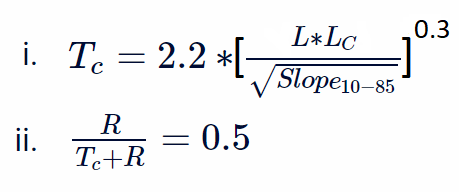
- Highlight the target subbasin first and then click top menu of Parameters —> Transform —> ModClark to open the parameter estimation window for ModClark transform method. Click “Calculator…” at the bottom of the window to open the Expression Calculator.
- In the Expression Calculator, choose Time of Concentration for Field and click “Stats” Tab to show all the variables that can be used for Time of Concentration calculation. Note the variables shown here are calculated previously by HEC-HMS. In the bottom of the Expression Calculator, type in the TOC equation as shown on Figure 2. Click the button of Calculate to fill in Time of Concentration value for each subbasin. Since we assume R/(TOC+R)=0.5 for this demo, Storage Coefficient (R) is equal to TOC. Simply copy TOC values and paste to Storage Coefficient (R) column (Figure 2).
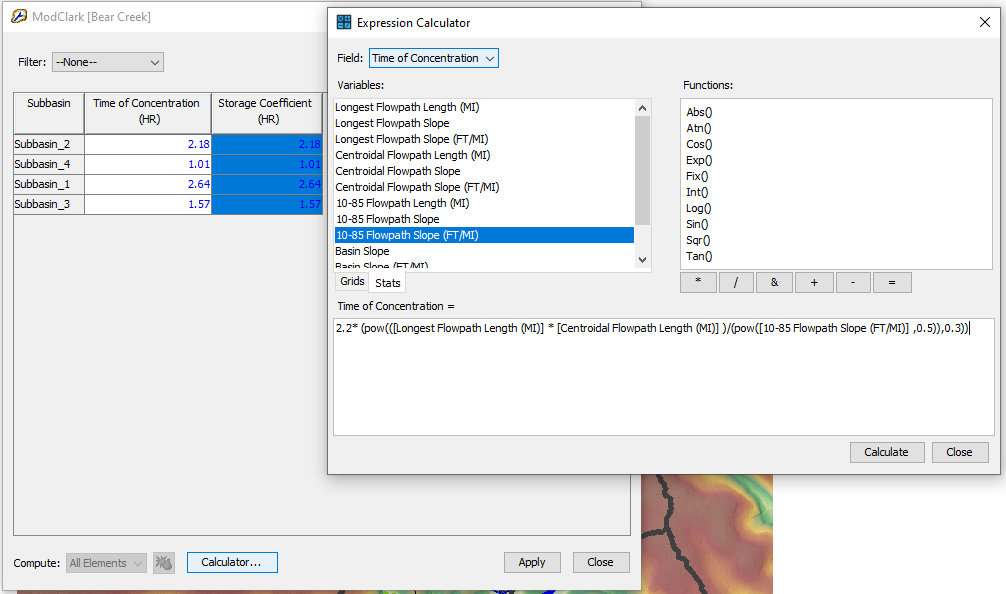
In a HEC-HMS basin model, different subbasins can have different loss and transform methods and their corresponding parameters can be calculated respectively by selecting an individual subbasin or subbasin groups.
Leave a Reply